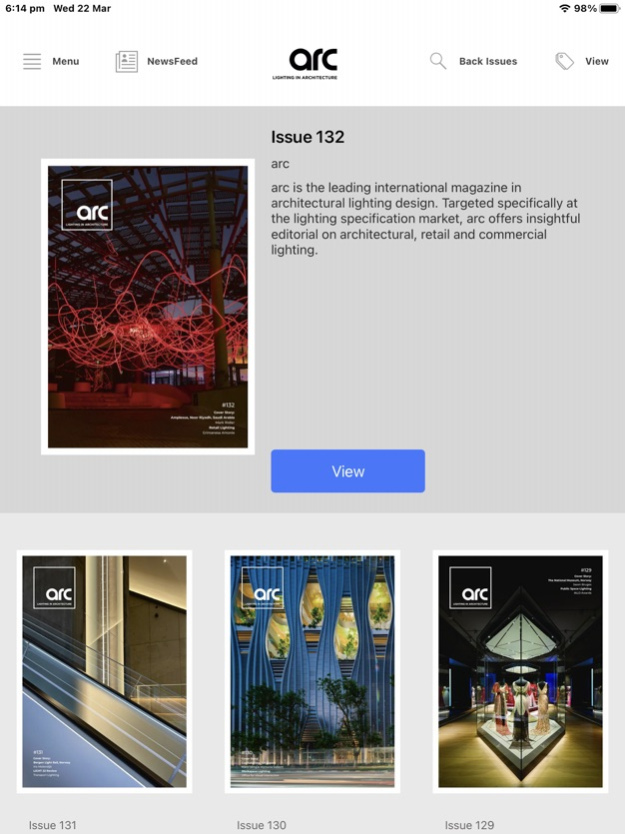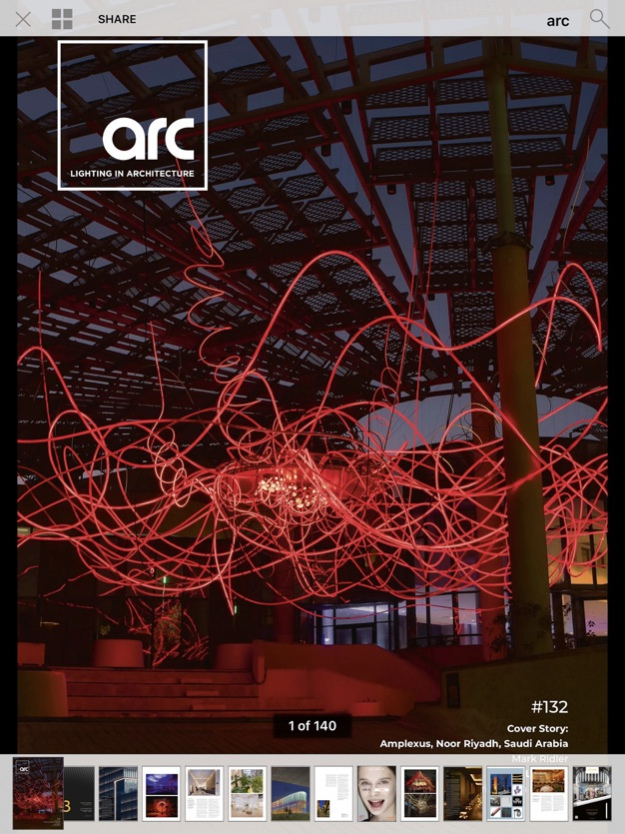arc Magazine 5.4.5
Continue to app
Free Version
Publisher Description
Following its 100th issue in October 2017, mondo*arc was rebranded and redesigned to arc to celebrate this milestone. First launched in 1999, arc has grown to become the number one international lighting in architecture magazine in the world.
We know the lighting specifier community has high standards. That’s why arc features the best photography, the best writers, high-quality paper and a large format that shows off its projects in the best possible light. arc is highly respected for its independence and is a must read within the lighting design and architecture professions.
You may view our privacy policy at https://www.mondiale.co.uk/privacy.html
Sep 20, 2023
Version 5.4.5
Fix blank push token affecting subscriptions
Fix SHARE problem recognising social media apps
Fix in-magazine search
About arc Magazine
arc Magazine is a free app for iOS published in the Newsgroup Clients list of apps, part of Communications.
The company that develops arc Magazine is Mondiale Publishing Limited. The latest version released by its developer is 5.4.5.
To install arc Magazine on your iOS device, just click the green Continue To App button above to start the installation process. The app is listed on our website since 2023-09-20 and was downloaded 0 times. We have already checked if the download link is safe, however for your own protection we recommend that you scan the downloaded app with your antivirus. Your antivirus may detect the arc Magazine as malware if the download link is broken.
How to install arc Magazine on your iOS device:
- Click on the Continue To App button on our website. This will redirect you to the App Store.
- Once the arc Magazine is shown in the iTunes listing of your iOS device, you can start its download and installation. Tap on the GET button to the right of the app to start downloading it.
- If you are not logged-in the iOS appstore app, you'll be prompted for your your Apple ID and/or password.
- After arc Magazine is downloaded, you'll see an INSTALL button to the right. Tap on it to start the actual installation of the iOS app.
- Once installation is finished you can tap on the OPEN button to start it. Its icon will also be added to your device home screen.